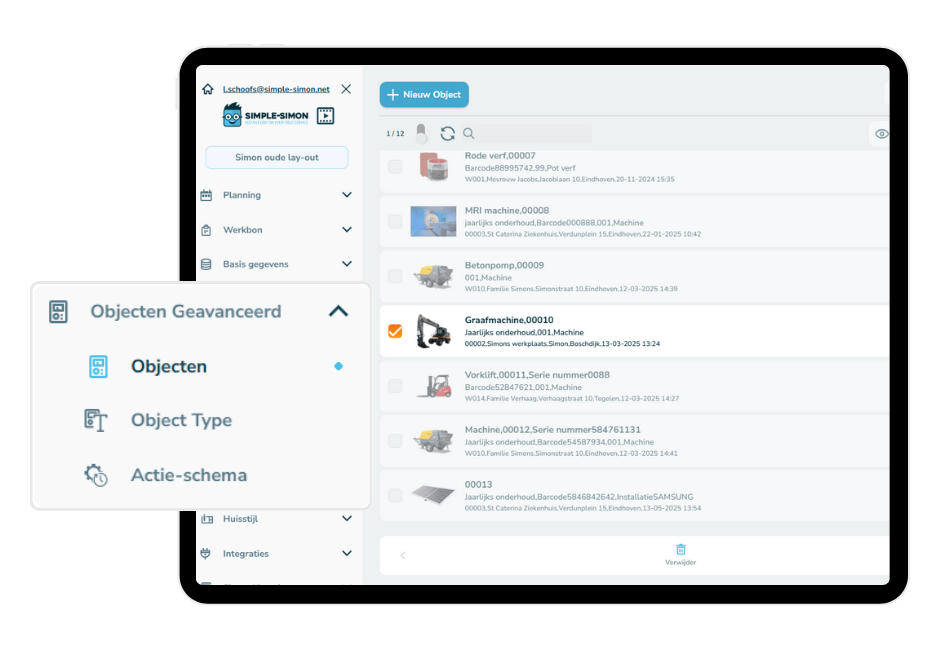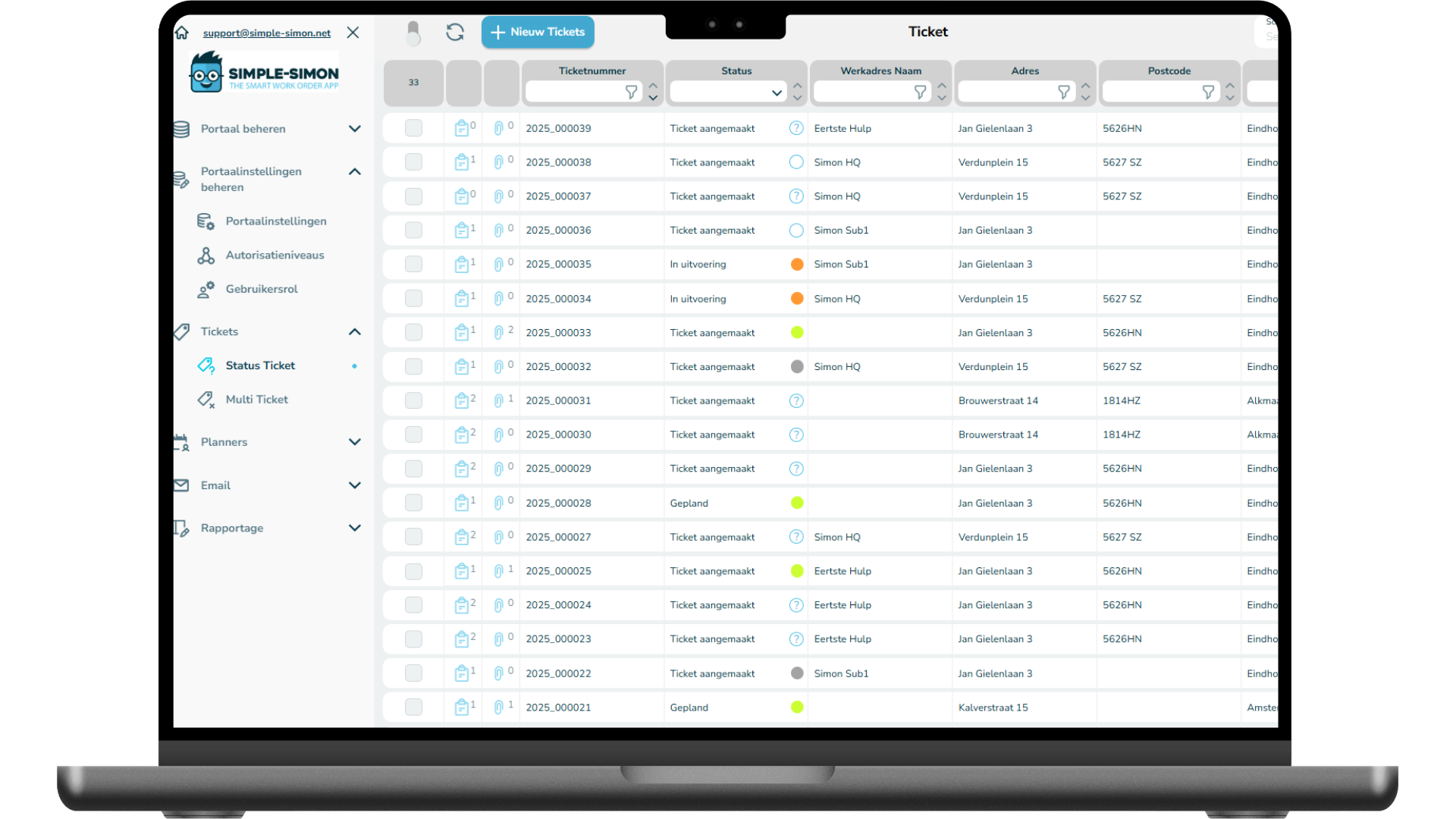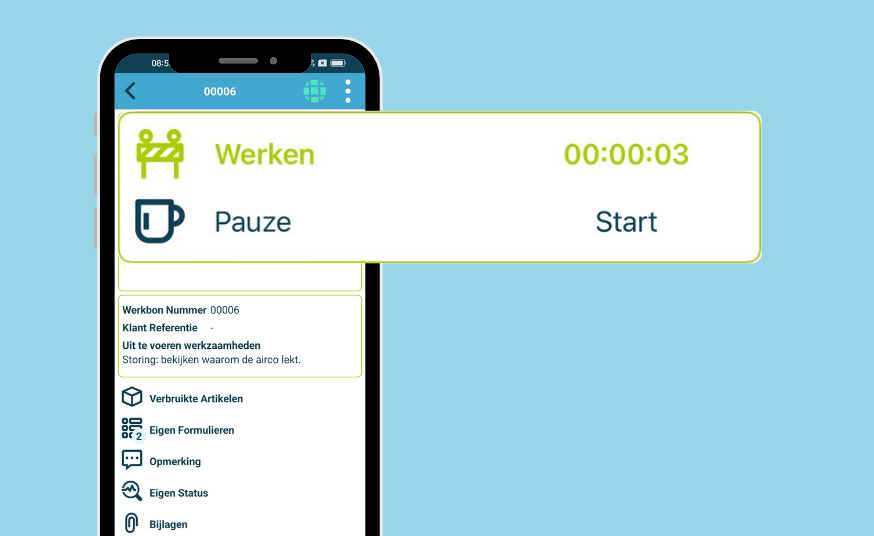Optimize and automate your workflow with Simple-Simon PRO modules the Simple-Simon PRO modules help you streamline and automate your business processes. With these advanced tools, you can easily improve time tracking, asset management, maintenance scheduling, and work order management. By using the PRO modules, you’ll save time, gain better control, and improve visibility across your entire workflow.