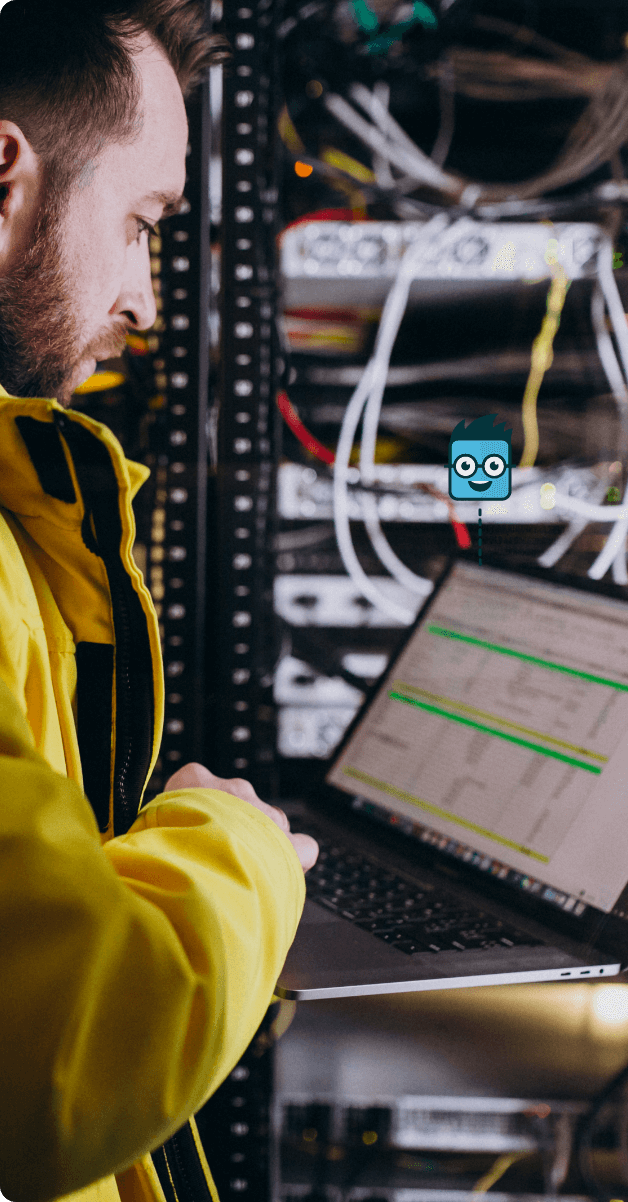Create, schedule, complete and integrate job sheets.
But in a simple way.
Discover how we keep 40+ features easy to use.
Start a demo View all features
Simple-Simon for
View all our features. Simple!
These are the 9 most used functions
in
(and Simple-Simon has many more!)

But we have many more functionalities!
View all featuresHappy customers, great cases

“Since we started using the Simple-Simon software, the pressure on our planning department has decreased. Job tickets a rescheduled or moved without back-and-forth phone calls, which has led to a halving of the number of phone calls.”
Ronald keeps everything simple now, how about you?

“By choosing Simple-Simon, we mainly experience time savings and better overview. Because you can put a lot of information in the work order for your technician, you also save a lot time on communication. You don’t have to make as many calls back and forth. The technician can read up in advance, prepare and review what work has been done previously at the customer. The system and the app are simple and clear. Additionally, we find it very cost-effective. In short, the app is definitely recommended!”
– Mark Renders | Matic Security & Entrance Solutions

“Thanks to Simple-Simon and the integration with Exact Online, we can now invoice quickly on a weekly basis. Job sheets are sent directly from Simple-Simon to Exact Online and automatically linked, allowing us to invoice more efficiently.”
– Milan Navis | PMT Aviation
Milan keeps everything simple now, how about you?
Frequently asked questions. Simple answer.
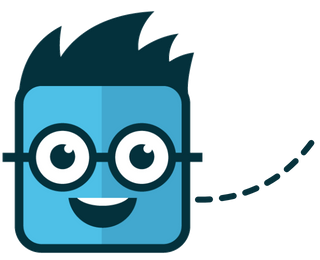
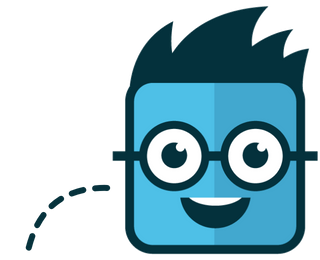
Ask Simon! (They know everything!)
Over 25 Simons and Simones are ready to help you!
Start a demo Or send an email to info@simple-simon.com
Start today with Simple-Simon
Plan a demo or start a 2 week trial
Complete for €27,50 per month, per user