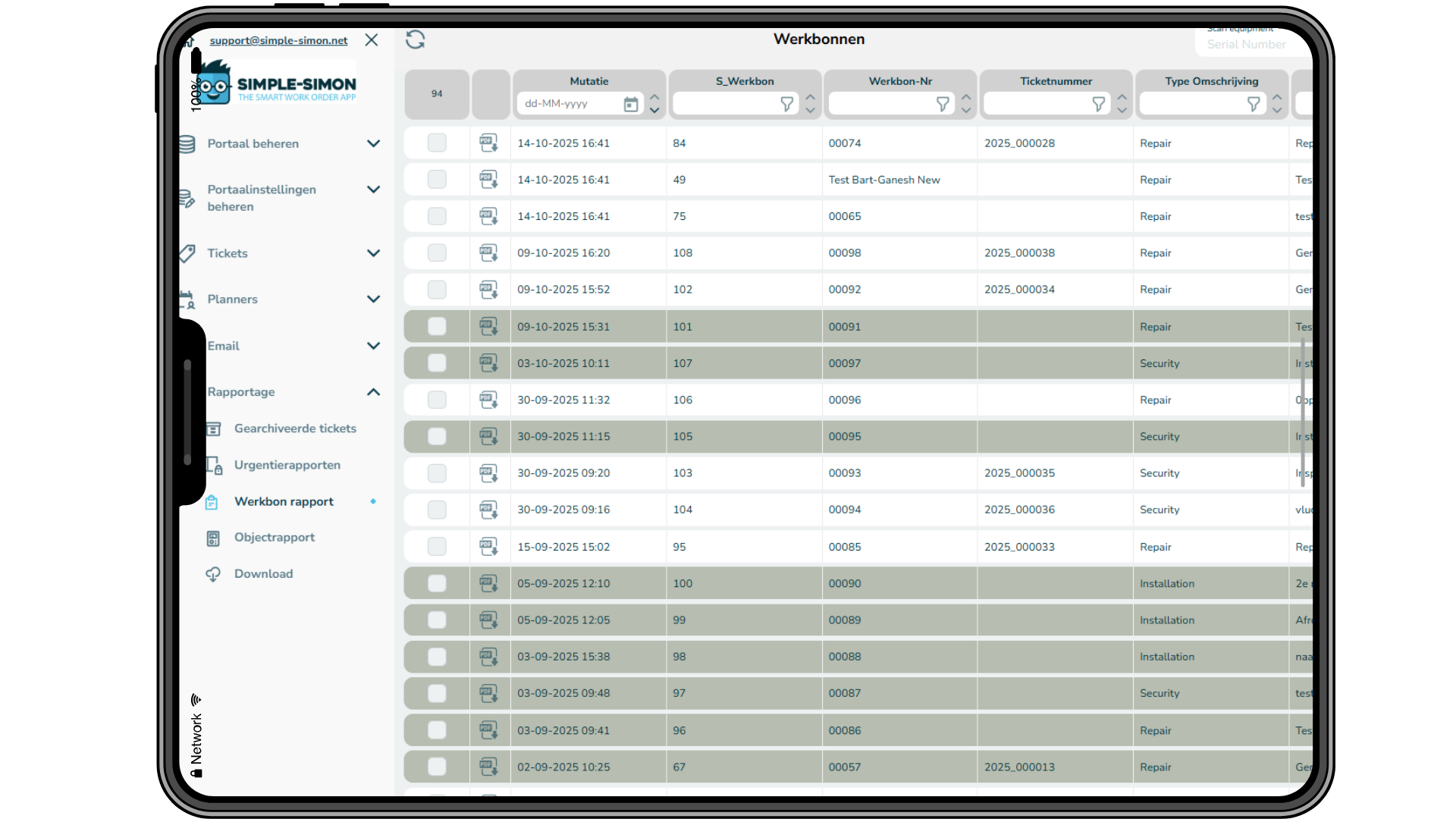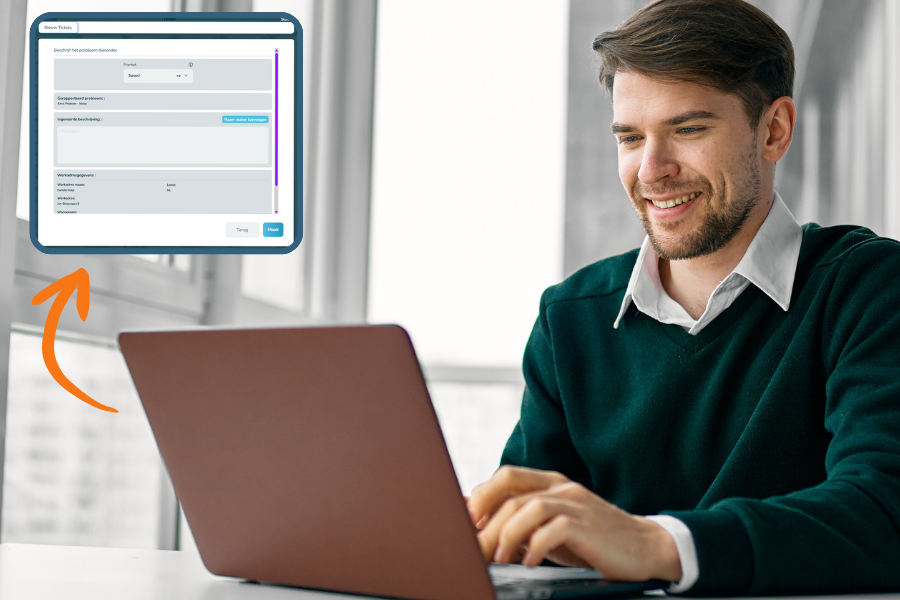Eliminate manual data entry
Picture this: you arrive at the office on a Monday morning and are immediately overwhelmed by a flood of support emails. Every single email from a customer about a fault or maintenance query must be manually read, processed, converted into a work order, tagged with the correct customer and asset information, and then scheduled. This repetitive and error-prone process costs your internal team precious time and energy daily, when you should really be focusing on high-quality service.
Fortunately, that manual search and data entry work is a thing of the past with the Simple-Simon Customer Portal module from our PRO package. This module acts as the ultimate 24/7 self-service hub that tackles mailbox inefficiency head-on.