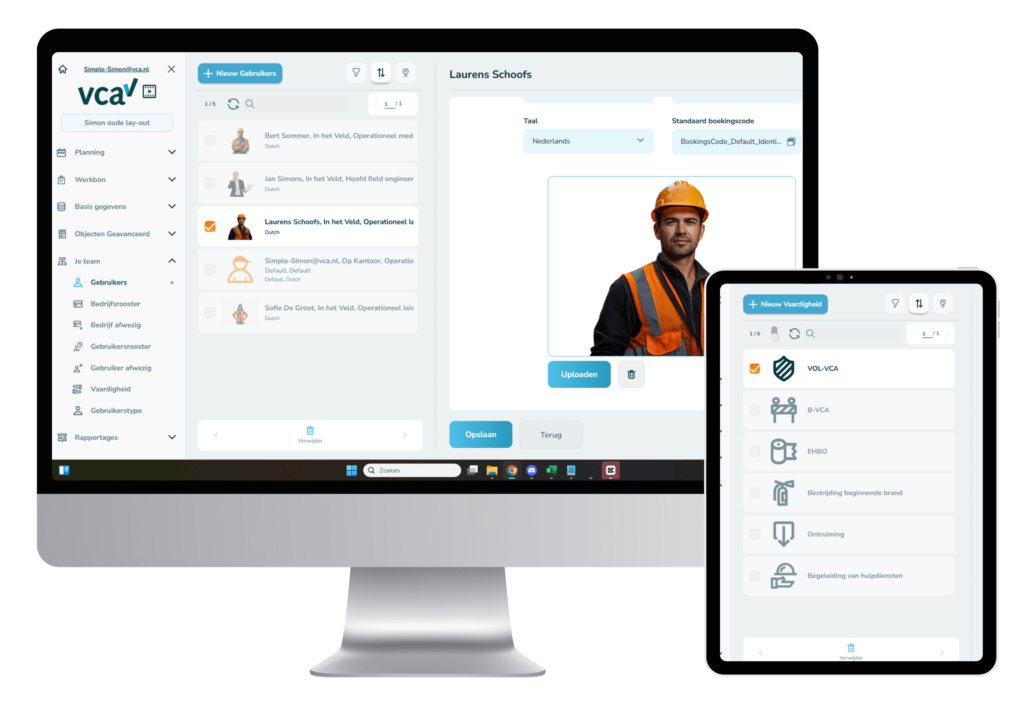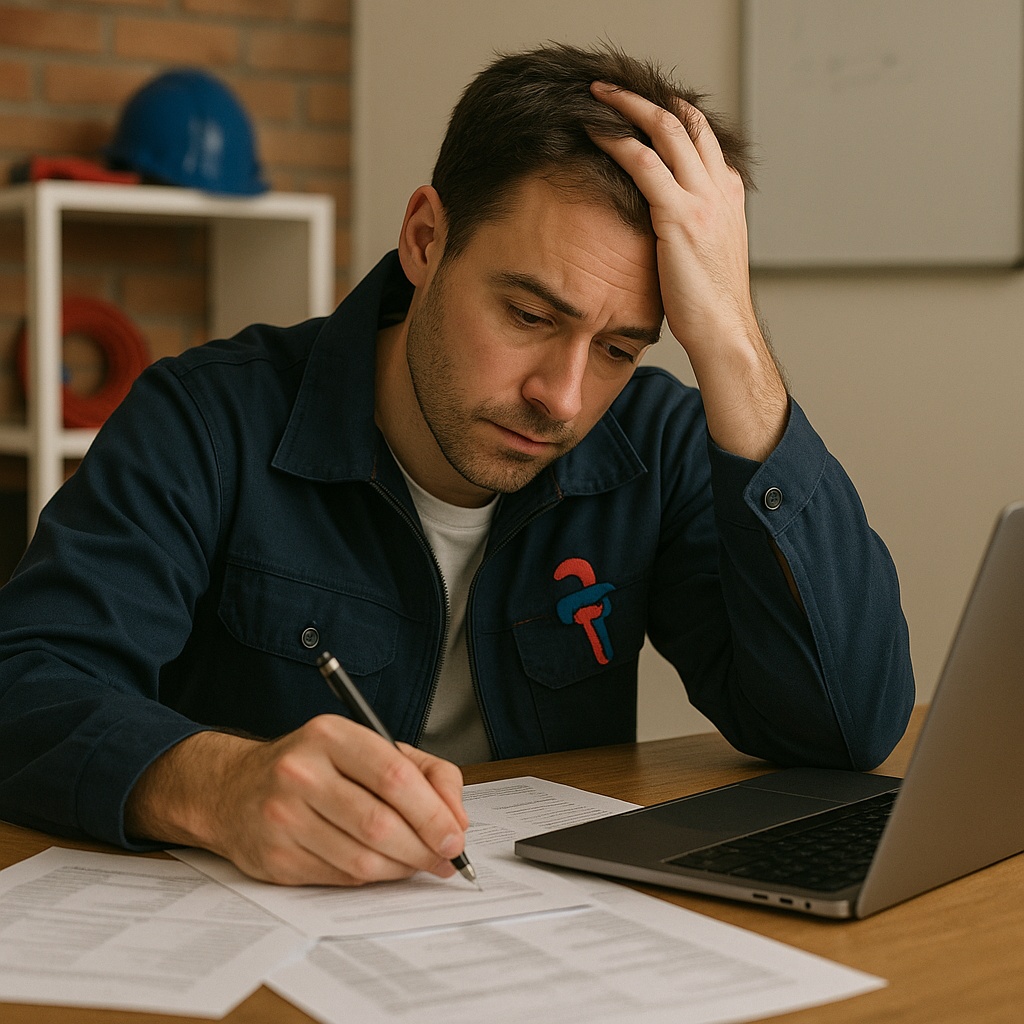
The installation industry is evolving. Demand for solar panels, heat pumps, and maintenance services is growing faster than ever. Good news, of course — but that growth also brings its share of headaches. Overbooked schedules, endless paperwork, and engineers rushing from job to job without a clear overview.
Many small installation companies still rely on Excel, paper work orders, and an old-fashioned diary. It works, until it doesn’t. And that moment usually comes sooner than you expect.
In this article, you’ll discover step by step how the right software can make your installation business smarter, more efficient, and more profitable. No complicated IT jargon, just practical insights that fit the everyday reality of small installation companies.